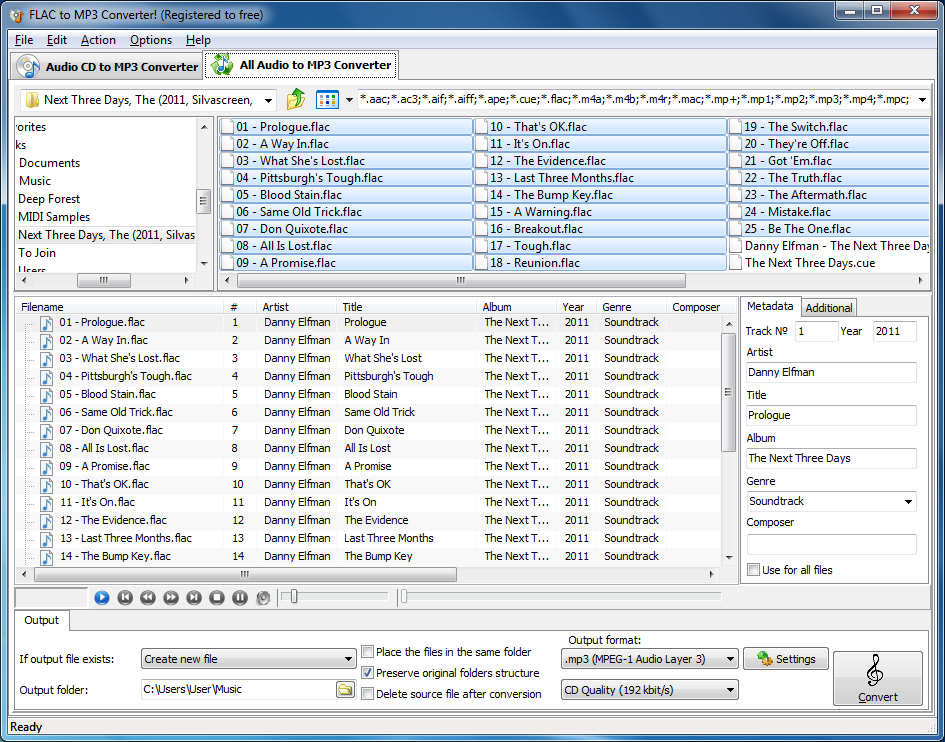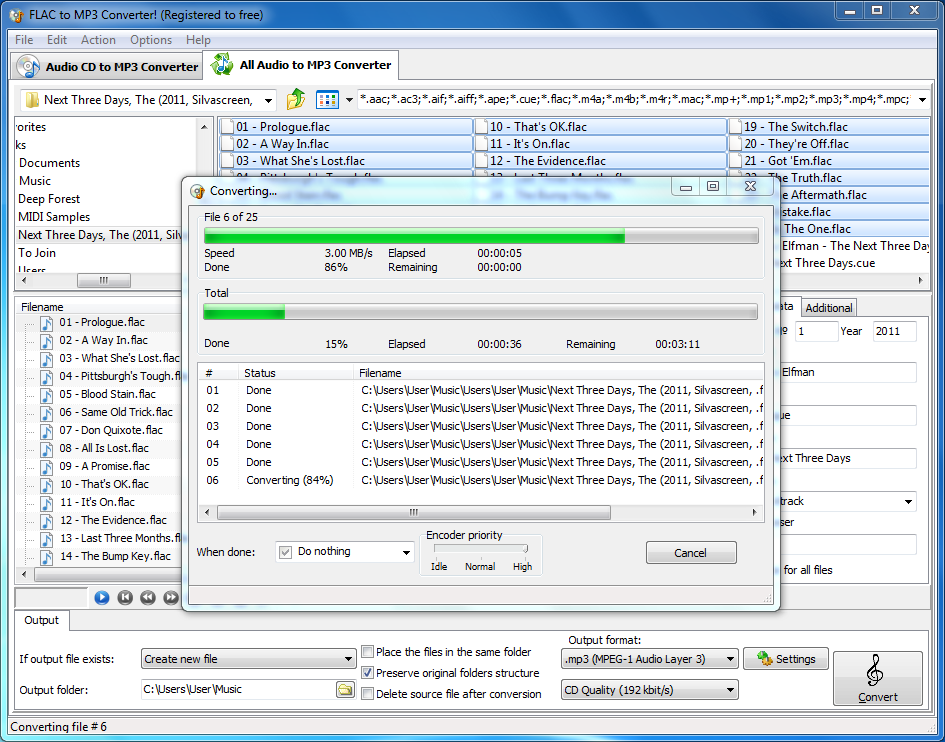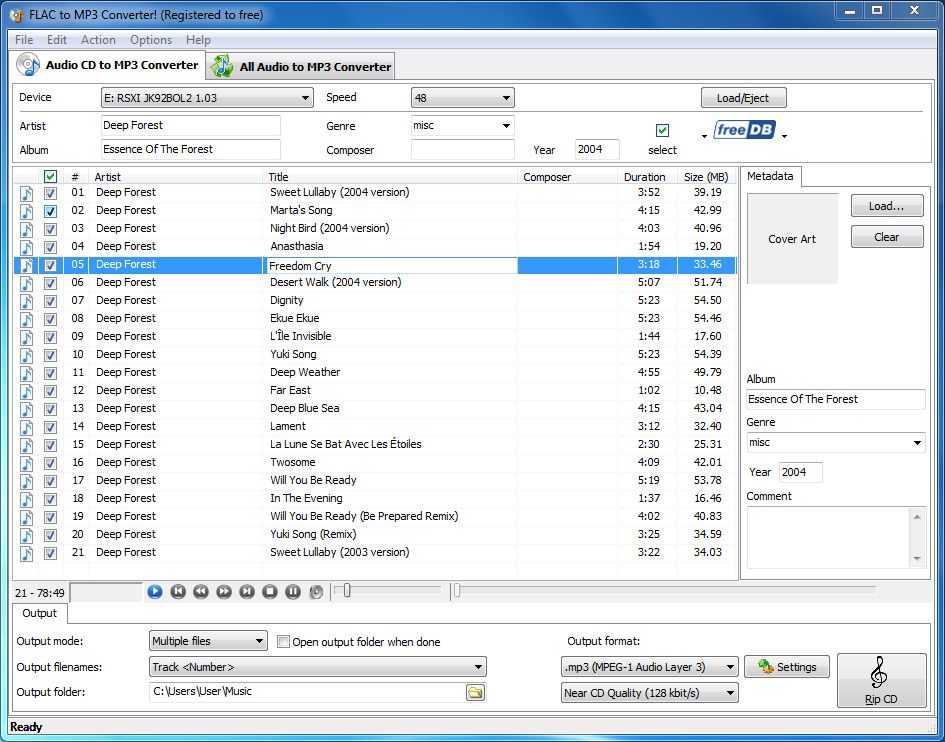FLAC to MP3 Converter - Easily Convert FLAC to MP3
Convert your audio files with FLAC to MP3 Converter effortlessly. Quickly change FLAC to MP3 with ease. Additionally, our FLAC to MP3 Converter supports a wide variety of audio formats. You can also back up your Audio CDs into lossless FLAC or space-saving MP3, or any other audio format of your choice. Our software includes a built-in CD ripper, providing a seamless CD ripping and audio format conversion solution in one user-friendly tool. Some people search for an online FLAC to MP3 converter, but it's not the best option. Uploading large FLAC files to a website, waiting for conversion, and then downloading them can be time-consuming. With our offline FLAC to MP3 converter, you can batch convert FLAC to MP3 more quickly, without uploads or downloads, utilizing the full power of your CPU.
FLAC to MP3 Converter - Easy Audio Format Conversion
FLAC to MP3 Converter supports a wide range of input and output audio formats, including FLAC, MP3, AAC, OGG, and more. It can handle a multitude of FLAC audio files in various supported formats and produce files in your preferred format, bitrate, and compression settings. You can convert .FLAC files to MP3 or transform WAV files into OGG or any other format your target device requires.
Batch Conversion with FLAC Converter
If your portable device requires a specific audio format, you can easily convert your entire music collection to that format using FLAC to MP3 Converter. Even if your music collection consists of different file formats, you can effortlessly convert the entire folder of audio files into MP3s, AAC, or any other format.
Back Up Audio CDs to FLAC
FLAC to MP3 Converter comes with a built-in CD ripper that allows you to back up audio CDs and create perfect copies for on-the-go music enjoyment. You can rip audio CDs into lossless FLAC files, AAC, MP3, or any other audio format directly. Our software saves files in your preferred format without storing huge temporary files on your hard drive. Backing up audio CDs is straightforward: insert the disc, and FLAC to MP3 Converter will automatically retrieve track information from the Internet, supporting the Free DB music database for artist, album, and track information.
Benefits of FLAC to MP3 Converter:
- Real-time FLAC conversion with no temporary files
- All-in-one CD to FLAC ripping and FLAC conversion solution
- User-friendly interface with drag-and-drop support
- Batch audio conversion capabilities
- Supports a wide range of formats, including MP3, MP4, WMA, WAV, and more
- Downloads track information from Free DB
- Includes a built-in audio player and tag editor
- Preserves original ID3v1, ID3v2, Ogg/FLAC, WMA, and APE tags
- Supports MOD Music (XM, IT, S3M, MOD, MTM, UMX)
- Supports Apple Lossless Audio Codec (ALAC)